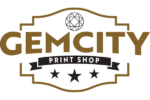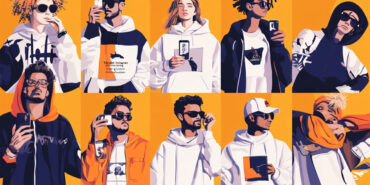File Setup Essentials
- High Resolution: Use 300 DPI (dots per inch) for clear, sharp images.
- CMYK Color Mode: Design in CMYK, not RGB, to match print colors accurately.
- Bleed & Safe Areas: Add a bleed (usually 0.125 inches) and keep critical elements within safe zones to prevent trimming issues.
Design Best Practices
- Contrast for Clarity: High contrast between elements improves visibility and impact.
- Simplify Complex Details: Fine lines and intricate patterns may not translate well on fabric or textured materials.
- Text Legibility: Use bold, easy-to-read fonts and avoid tiny text, especially for smaller products like stickers or patches.
File Formats & Compatibility
- Outline Text: Convert text to outlines to avoid font substitution issues.
- Preferred Formats: Submit files in vector formats (AI, EPS, PDF) or high-res PNGs for the best results.
Testing & Proofing
– Print Test Copies: Review a test print to catch color shifts or unexpected issues.
– Seek Feedback: Get a second pair of eyes to review your design before finalizing.
Have a design in mind?
Let’s make it print-perfect together!